Education
How to check your 2025 WAEC results online: Step-by-step guide
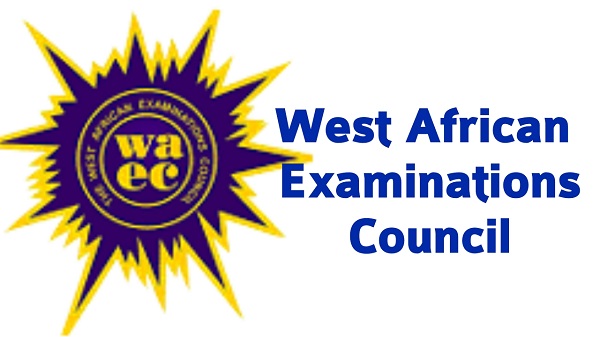
Following the release of the 2025 West African Senior School Certificate Examination (WASSCE) results on Monday, the West African Examinations Council (WAEC) has provided a detailed guide to help candidates access their results with ease.
To check your result online, simply follow these steps:
Step-by-Step Guide to Check 2025 WASSCE Results
- Visit the official WAEC result portal:
Go to http://waecdirect.org - Enter your 10-digit WAEC Examination Number:
(This is your 7-digit centre number followed by your 3-digit candidate number, e.g., 4123456789) - Select the Examination Year:
Choose 2025 from the dropdown list. - Select the Examination Type:
Choose School Candidate Result. - Enter your WAEC Serial Number:
(This can be found on your WAEC Smart Identity Card used during the examination.) - Enter your Personal Identification Number (PIN):
(This PIN is also on your WAEC Smart Identity Card.) - Click “Submit” to view your result.
Candidates are advised to ensure they input the correct details to avoid errors during the process. If you encounter any difficulties, you can contact WAEC through their support channels or visit the nearest WAEC office for assistance.


























